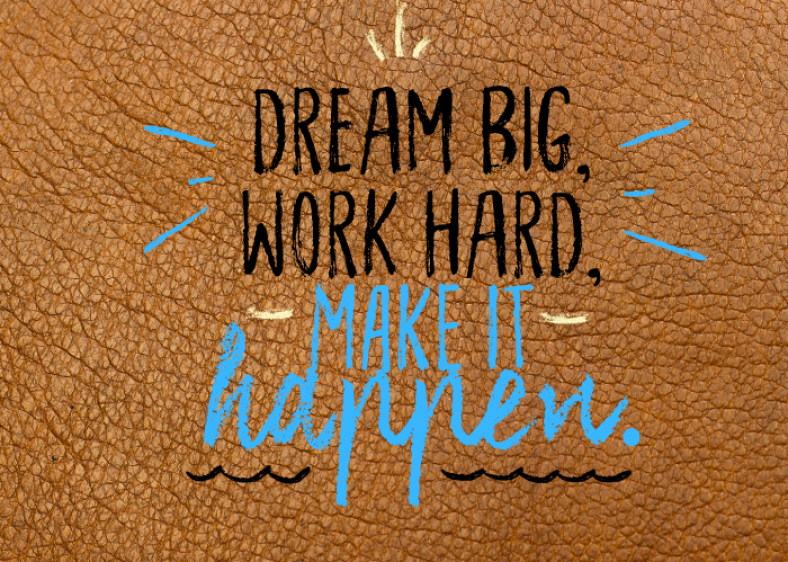Can you do sublimation printing on leather? Fortunately, you can, especially with the right technique and leather. But even so, do not attempt to use 400oF as this might melt this material. Luckily, there’s a way to do sublimation on the leather without damaging it and get a remarkable outcome. And you’re about to uncover it now.
How to Sublimate on Leather:

As a reminder, sublimation on leather is possible; however, that doesn’t make it easy. But with the right course to follow, it can be as simple as an ordinary sublimation process. And even as we look into the process of how to sublimate on leather, we must note its weakness. In this case, we’re speaking of the melting point. While fabrics can handle 400oF, leather materials can’t.
As such, reducing the temperature to 300oF is the best solution. It provides enough temperature for ink sublimation and transfers to complete while still preventing the leather from melting. Also, if you are not using factory-processed leather, consider treating it with expansive polymer. This will enable it to handle the high heat without losing shape.
Leather sublimation printing process step by step:
Necessary Items:
- printing machine
- Heat press
- Foam pad/
- A hard substrate that’s porous (synthetic leather)
- Heat tape
- Design software
- Two Paropy CL hard surface paper transfer
Getting Started:
- Using your designing software, import an image from any source
- Thereafter, resize the image to fit the leather you want to print on.
- If there are additional modifications, now is the time to apply them.
- After which you can press ctrl and P to pop up the print menu.
- Before you print, ensure you select “mirror”, and then reconfigure your printer to match the settings of the image. For accurate setting, use your printer manual when setting media type, media size, and the tray.
- When you are through, click print.
- With the printout ready, crop the edges to remain with the image only. By doing so, aligning it on the substrate will be much easier.
- Now, place it on the substrate (synthetic leather) and set the temperature to 300oF.
- The time is 50 seconds
- Pressure is heavy
- Before you place the synthetic leather, start with plain paper. This will protect your pallet.
- With the smooth surface facing up, pre-press your leather. This will help to reduce its moisture content.
- Now place the hard-surfaced paper with the image on the leather (image facing down).
- Check whether the temperature is 300oF before you close and apply pressure.
- After 50 seconds, open the press
- Thereafter, remove the paper right away and check the results.
Conclusion:
Thanks to Para CL hard surface paper, you can do image transfer on various types of substrates including leather. And with the above steps, you can obtain quality and consistent print on all your leather materials. What’s more, this technique also provides a protective film over the image that enhances its lifespan.