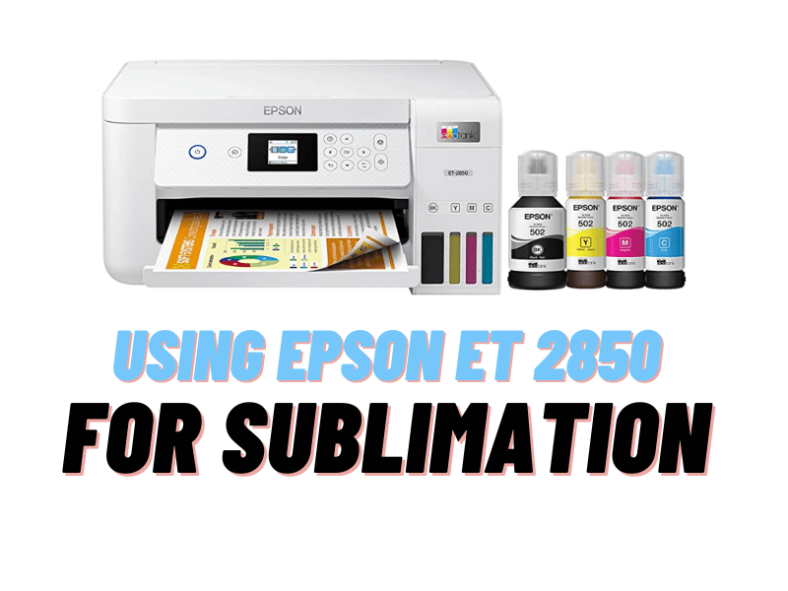Sublimation printing is a popular method of transferring designs onto various materials, such as textiles, ceramics, and metals. With its high-quality printing capabilities and compatibility with sublimation ink, the Epson ET 2850 printer is a great choice for anyone interested in sublimation printing.
Epson ET-2850 Features:
Here are some of the key features of the Epson ET-2850 printer:
- Compatibility with sublimation ink: The Epson ET-2850 is compatible with sublimation ink, which allows for high-quality printing on a variety of materials, such as textiles, ceramics, and metals.
- Wireless connectivity: The printer features Wi-Fi connectivity, allowing for easy printing from your computer or mobile device without having to worry about connecting wires.
- User-friendly interface: The printer has a simple and easy-to-use interface, making it easy to configure and use for sublimation printing.
- Four-color (CMYK) printing: The Epson ET-2850 uses four-color (CMYK) printing, which provides good color accuracy and vibrancy for sublimation printing.
- High-quality printing capabilities: The printer has a maximum print resolution of 5760 x 1440 dpi, which allows for high-quality printing of detailed designs and images.
- Cost-effective: The Epson ET-2850 is a cost-effective option compared to many other sublimation printers on the market, making it a great choice for small businesses and hobbyists.
- Compact design: The printer has a compact design, making it easy to fit on a desk or work surface without taking up too much space.
Overall, the Epson ET-2850 is a versatile and user-friendly printer that is a great choice for sublimation printing. With its compatibility with sublimation ink, wireless connectivity, and cost-effective price point, the Epson ET-2850 is a reliable and affordable option for those looking to create custom designs on a variety of materials.
Benefits of using the Epson ET 2850 for sublimation printing
One of the primary benefits of using the Epson ET 2850 for sublimation printing is its compatibility with sublimation ink. This type of ink is specially formulated to transfer onto materials through a process of sublimation, which involves turning the ink from a solid to a gas state and then back to a solid state again. By using sublimation ink with the Epson ET 2850, you can achieve high-quality prints with vibrant colors that will last for a long time.
In addition to its compatibility with sublimation ink, the Epson ET 2850 printer also boasts a range of other benefits for sublimation printing. For one, it is a cost-effective option compared to many other sublimation printers on the market, making it a great choice for small businesses and hobbyists alike. The printer also features wireless connectivity, so you can easily print from your computer or mobile device without having to worry about connecting wires.
Choosing the right sublimation ink for the Epson ET 2850
When it comes to sublimation printing, choosing the right type of ink is crucial for achieving the best results. Sublimation ink comes in a variety of types, including dye-sublimation ink, pigment sublimation ink, and hybrid sublimation ink. It’s important to choose the right type of ink for your specific needs and to make sure that it is compatible with the Epson ET 2850 printer.
Once you’ve chosen the right type of ink, it’s also important to handle and store it properly to ensure that it stays fresh and doesn’t dry out. Sublimation ink should be kept in a cool, dry place, and you should avoid exposing it to direct sunlight or extreme temperatures.
Epson et-2850 sublimation settings:
Before you can start printing with sublimation ink on the Epson ET 2850, you’ll need to prepare the printer and the printing surface. This involves installing the sublimation ink cartridges, configuring the printer settings for sublimation printing, and preparing the transfer paper and printing surface.
When installing the sublimation ink cartridges, be sure to follow the manufacturer’s instructions carefully to ensure that they are properly installed and that the printer is ready for sublimation printing. You’ll also need to adjust the printer settings to ensure that it is optimized for sublimation printing. This may involve adjusting the color management settings and selecting the right type of paper and ink for your specific printing needs.
Printing with the Epson ET 2850
Once you’ve prepared the Epson ET 2850 for sublimation printing, you’re ready to start printing your designs onto various materials. To achieve the best results, it’s important to follow the manufacturer’s instructions carefully and to make sure that your printing surface and transfer paper are properly prepared.
When printing with the Epson ET 2850, it’s important to pay attention to the printer’s settings and to make any necessary adjustments to ensure that your prints come out looking their best. You may need to adjust the ink density or color balance settings, for example, to achieve the right level of vibrancy and clarity in your prints.
FAQs:
Yes, the Epson ET-2850 printer can be used for sublimation printing. However, it is important to note that sublimation printing requires the use of special sublimation ink and transfer paper, which are not included with the printer. To use the Epson ET-2850 for sublimation printing, you will need to purchase sublimation ink cartridges that are compatible with the printer, as well as sublimation transfer paper. Once you have the appropriate materials, you can configure the printer settings to optimize it for sublimation printing and start creating high-quality prints on a variety of materials.
The main difference between the Epson ET 2800 and the Epson ET 2850 in terms of sublimation printing is that the ET 2850 has wireless connectivity, while the ET 2800 does not. This means that the Epson ET 2850 can be easily connected to your computer or mobile device via Wi-Fi, making it more convenient to use for sublimation printing. Additionally, the ET 2850 has a slightly larger LCD screen, which may be useful for adjusting settings and monitoring the printing process.
In terms of printing capabilities, the ET 2800 and ET 2850 are very similar. Both printers use four-color (CMYK) printing and have a maximum print resolution of 5760 x 1440 dpi. Both printers are also compatible with sublimation ink, which allows for high-quality prints on a variety of materials.
Overall, the main differences between the Epson ET 2800 and the Epson ET 2850 are in terms of connectivity and user interface, rather than in their sublimation printing capabilities.
The main difference between the Epson EcoTank ET-2850 and the EcoTank ET-3850 in terms of sublimation printing is that the EcoTank ET-3850 is specifically designed for sublimation printing, comes with high-quality sublimation ink, and includes advanced features such as automatic document feeder and duplex printing. The EcoTank ET-2850, on the other hand, is a general-purpose printer that can be used for sublimation printing with the right sublimation ink and transfer paper, but does not have the same level of features and capabilities as the EcoTank ET-3850.
Yes, the Epson ET 2850 is compatible with sublimation ink, making it a great choice for sublimation printing.
Conclusion
In conclusion, the Epson ET 2850 printer is a great option for those looking to get started with sublimation printing. Its compatibility with sublimation ink, high-quality printing capabilities, and affordable price point make it an attractive choice for small businesses and hobbyists alike. While it may not have all the advanced features of higher-end sublimation printers, the Epson ET 2850 can still produce excellent results with the right sublimation ink and transfer paper. With its wireless connectivity and user-friendly interface, it’s easy to configure and use for sublimation printing. Whether you’re looking to create custom designs on t-shirts, mugs, or other materials, the Epson ET 2850 is a reliable and versatile choice for sublimation printing.