When it comes to sublimation printing, choosing the right printer is crucial for producing high-quality, vibrant, and durable prints. In this ultimate guide, we will explore why the Epson F570 stands out as the best sublimation printer of 2023.
Why the Epson F570 Stands Out
The Epson F570 is a versatile, reliable, and efficient sublimation printer that offers exceptional print quality and performance. Its advanced features and ease of use make it a top choice for both beginners and experienced print professionals.
Understanding The Epson F570
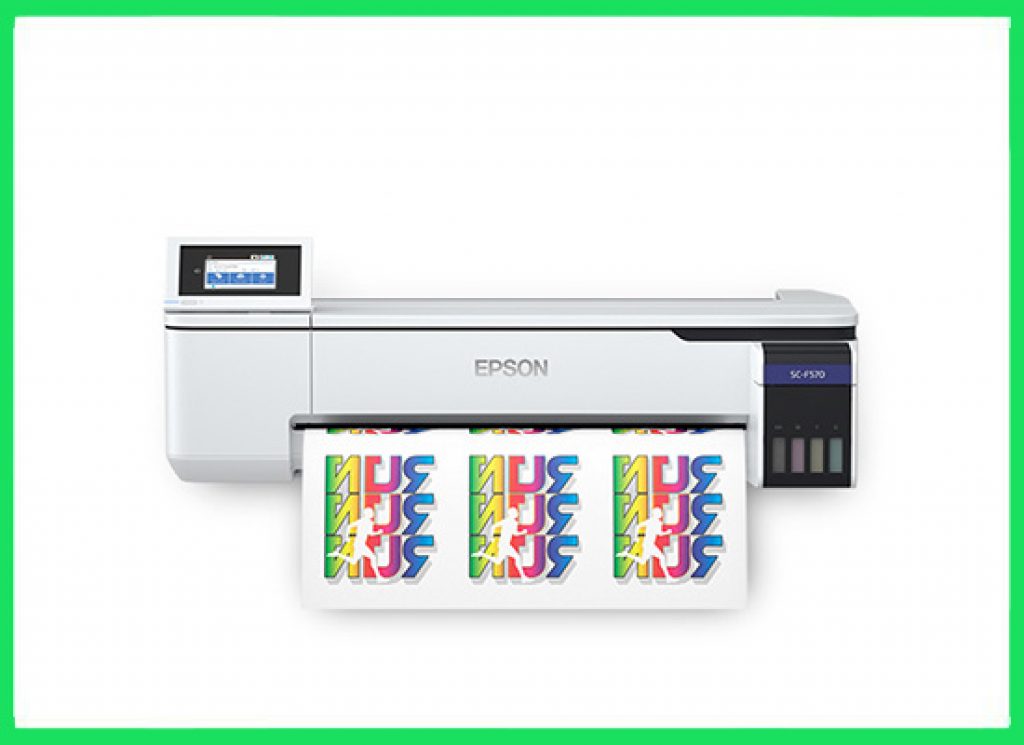
Key Features and Specifications
The Epson F570 offers a range of features that make it an ideal sublimation printer, including a compact design, high-capacity ink system, versatile media support, and seamless connectivity.
Compact Design
The F570 is designed to fit easily into any workspace with its small footprint, measuring just 24 inches wide, 31.6 inches deep, and 30 inches high.
High-Capacity Ink System
The printer comes with high-capacity ink bottles, allowing for easy and affordable refilling. This ensures you can print more and worry less about running out of ink.
Versatile Media Support
The Epson F570 supports a wide variety of media types and sizes, making it perfect for all types of sublimation projects.
Exceptional Print Quality
Thanks to its PrecisionCore MicroTFP printhead and UltraChrome DS ink technology, the F570 delivers vibrant, accurate, and long-lasting colors.
Seamless Connectivity
The printer offers Wi-Fi, Ethernet, and USB connectivity options, making it easy to integrate into any workflow.
Software and Interface
Epson Edge Print Software
The included Epson Edge Print software makes it easy to design, manage, and print your sublimation projects. With its intuitive interface and powerful tools, you can create professional-looking prints with ease.
User-Friendly Control Panel
The Epson F570 features a 4.3-inch color touchscreen control panel, allowing for easy navigation and quick access to printer settings and functions.
Remote Monitoring and Management
With Epson’s remote monitoring and management capabilities, you can keep an eye on your printer’s status and troubleshoot issues from anywhere, ensuring smooth operation and minimal downtime.
Epson F570 Performance
Print Speed and Efficiency
The Epson F570 delivers impressive print speeds, with the ability to produce a full-color 8.5 x 11-inch print in just 62 seconds, making it suitable for both small and large-scale projects.
Print Resolution and Image Quality
With a maximum print resolution of 2400 x 1200 dpi, the F570 ensures sharp, detailed images and crisp text. Its advanced color management system ensures accurate color reproduction, even on complex designs.
Consistency and Reliability
The F570 is designed for consistent performance and reliability, making it an ideal choice for busy print shops and businesses that rely on high-quality sublimation prints.
Comparing the Epson F570 to Other Sublimation Printers
Sawgrass SG500 and SG1000
While the Sawgrass printers offer excellent print quality and ease of use, the Epson F570 outperforms them in terms of print speed and capacity.
Mimaki TS30-1300
The Mimaki TS30-1300 is a robust sublimation printer, but its larger size and higher price point make the Epson F570 a more accessible option for many users.
Roland Texart RT-640
The Roland Texart RT-640 offers impressive print quality and a range of advanced features. However, the Epson F570’s compact design, lower price, and user-friendly interface make it a more appealing option for a wider range of users.
Setting Up the Epson F570
Unboxing and Installation
The F570 comes with everything you need to get started, including ink bottles, a power cable, and a user manual. Follow the step-by-step instructions to set up your printer quickly and easily.
Configuring Print Settings
After installing the printer, you’ll need to configure the print settings to ensure optimal performance. The Epson Edge Print software simplifies this process with its intuitive interface and pre-configured settings.
Preparing the Media and Substrates
Before printing, make sure your media and substrates are compatible with the F570 and properly prepared for sublimation printing.
Maintenance and Troubleshooting
Cleaning and Maintenance Tips
To keep your Epson F570 in top condition, perform regular cleaning and maintenance, including wiping down the exterior, cleaning the printhead, and maintaining the ink system.
Troubleshooting Common Issues
Refer to the user manual and online resources for troubleshooting common issues, such as print quality problems or connectivity issues.
Warranty and Support
Epson offers a one-year limited warranty on the F570, along with extensive online resources and support options to help you get the most from your printer.
Real-World Applications and Examples
Apparel and Textile Printing
The Epson F570 is perfect for printing custom designs on t-shirts, sportswear, and other textile items.
Promotional Products and Merchandise
Create personalized promotional products, such as mugs, phone cases, and keychains, with the F570’s versatile media support.
Custom Home Decor
Design and print custom home decor items like pillows, curtains, and wall art with the high-quality and durable prints produced by the F570.
Investing in an Epson F570
Pricing and Availability
The Epson F570 is competitively priced, making it an affordable option for businesses and individuals alike. Check with authorized Epson dealers and online retailers for current pricing and availability.
Assessing Return on Investment
When considering the F570, evaluate its potential return on investment by factoring in the cost of the printer, consumables, and media, as well as the potential revenue from your sublimation projects.
Financing and Leasing Options
Many Epson dealers and financial institutions offer financing and leasing options for the F570, allowing you to spread the cost of your investment over time.
Frequently Asked Questions (FAQs)
The F570 is designed for sublimation printing, which works best on light-colored, polyester-based materials. It is not suitable for direct printing on dark garments.
The lifespan of the F570’s printhead depends on usage and maintenance. With proper care and regular cleaning, the printhead can last for several years.
The Epson F570 can print up to 24 inches wide and supports a variety of media sizes, including rolls and sheets.
While third-party inks may be available, it is recommended to use genuine Epson UltraChrome DS inks to ensure optimal print quality and performance.
Regular maintenance is essential for keeping your F570 in top condition. Consult the user manual for specific maintenance schedules and procedures.
Conclusion
With its exceptional print quality, versatility, and ease of use, the Epson F570 stands out as the best sublimation printer of 2023. Whether you’re new to sublimation printing or an experienced professional, the F570 is an excellent choice for producing high-quality, vibrant, and durable prints.




