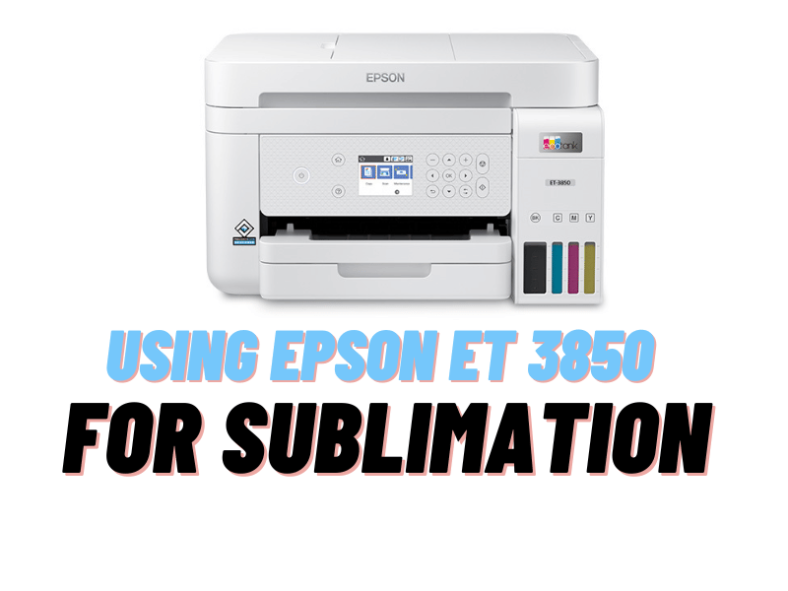Sublimation printing has become increasingly popular in recent years, as people look to create custom designs on a variety of products like t-shirts, mugs, and phone cases. Epson has responded to this growing trend with the introduction of the Epson ET 3850, a printer designed specifically for sublimation printing.
Epson ET-3850 features:
The Epson ET 3850 is a reliable and efficient option for those looking to get into sublimation printing. Here are some key features:
High-Capacity Ink System for Sublimation Inks: The Ecotank 3850 uses a high-capacity ink system that is designed to work with sublimation inks. This allows for a larger volume of ink to be used without the need for frequent cartridge changes, making it a cost-effective option for those who plan to do a lot of sublimation printing.
Built-In Scanner and Copier In addition to its printing capabilities, the Epson ET 3850 also has a built-in scanner and copier. This makes it a versatile tool for creating custom designs, as you can scan and print existing images, or make copies of original designs.
User-Friendly Interface: The Epson ET 3850 has a user-friendly interface that makes it easy to use, even for beginners. The printer comes with software that allows you to adjust color settings and other parameters, ensuring that your prints come out exactly as you want them.
Substrates for Sublimation Printing: Sublimation printing requires a substrate made of polyester or a polyester blend in order to achieve a permanent and vibrant transfer. Some examples of popular substrates for sublimation printing include:
- Polyester t-shirts, hoodies, and other clothing items
- Ceramic mugs and other drinkware
- Phone cases and laptop sleeves
- Polyester-coated coasters and mousepads
Using the Epson ET 3850 for Sublimation Printing
To use the Epson ET 3850 for sublimation printing, you will need to purchase sublimation inks and transfer paper specifically designed for this process. You will also need a heat press to transfer the design onto your substrate. Here are the basic steps involved in the sublimation printing process:
- Design your image using graphic design software.
- Print the image onto sublimation transfer paper using the Epson ET 3850.
- Place the transfer paper face down onto the substrate and secure it with heat-resistant tape.
- Use a heat press to transfer the design onto the substrate, following the recommended time and temperature settings for your specific substrate and transfer paper.
Choosing Sublimation Inks and Transfer Paper
When it comes to choosing sublimation inks and transfer paper for use with the Epson ET 3850, there are many options available on the market. Some popular choices include:
- Epson UltraChrome DS Ink
- Sawgrass SubliJet Ink
- Beaver TexPrint-R Transfer Paper
- Neenah JetPro SoftStretch Transfer Paper
It’s important to choose inks and transfer paper that are specifically designed for sublimation printing, as regular ink and paper will not work properly.
FAQs
Yes, the Epson ET 3850 can be used for sublimation printing. However, it requires the use of sublimation ink and transfer paper that are specifically designed for this process. The standard ink that comes with the printer is not suitable for sublimation printing, so it’s important to purchase sublimation ink and transfer paper that are compatible with the Epson ET 3850.
It’s also important to note that sublimation printing requires a substrate made of polyester or a polyester blend in order to achieve a permanent and vibrant transfer. So, when using the Epson ET 3850 for sublimation printing, you’ll need to use polyester-based substrates like polyester t-shirts, mugs, and phone cases, rather than substrates made of cotton or other materials.
If you are interested in using the Epson ET 3850 for sublimation printing, it’s important to do your research and make sure that you are using the appropriate inks and transfer paper, as well as the correct substrates, in order to achieve high-quality results.
es, the Epson ET 3850 is a good printer for sublimation printing. It has a high-capacity ink system that is designed to work with sublimation inks, which allows for a larger volume of ink to be used without the need for frequent cartridge changes. This makes it a cost-effective option for those who plan to do a lot of sublimation printing.
In addition to its high-capacity ink system, the Epson ET 3850 also has a built-in scanner and copier, which makes it a versatile tool for creating custom designs. Its user-friendly interface also makes it easy to use, even for beginners.
When using the Epson ET 3850 for sublimation printing, it’s important to use sublimation ink and transfer paper that are specifically designed for this process. It’s also important to use substrates made of polyester or a polyester blend in order to achieve a permanent and vibrant transfer.
Overall, the Epson ET 3850 is a reliable and efficient option for those looking to get into sublimation printing. With its high-capacity ink system, built-in scanner and copier, and user-friendly interface, it’s a great choice for both beginners and experienced users.
Conclusion:
In conclusion, the Epson ET 3850 is an excellent choice for those looking to get into sublimation printing. With its high-capacity ink system, built-in scanner and copier, and user-friendly interface, it’s a great option for both beginners and experienced users. By following the steps outlined above and choosing high-quality inks and transfer paper, you can create beautiful and long-lasting designs on a wide variety of substrates.