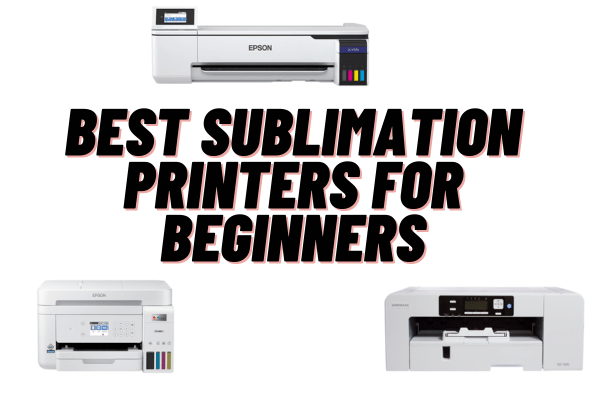Entering the world of sublimation printing can be both exciting and overwhelming, especially for beginners. Choosing the right sublimation printer is a crucial first step towards creating vibrant and durable prints. In this guide, we’ll explore the top 7 best sublimation printers for beginners, considering factors such as ease of use, print quality, and affordability.
Our Top 3 Picks:
Top pick

Epson F170
The Epson F170 is a compact, user-friendly sublimation printer ideal for vibrant, small-scale projects.
Editor’s choice

Epson 15000
The Epson ET-15000 delivers exceptional sublimation prints with PrecisionCore technology and large ink capacity.
Best price

Epson 2760
Affordable, compact, and adaptable for sublimation, making it perfect for budget-conscious beginners.
1. Epson F170 Dye-Sublimation Printer:

The Epson SureColor F170 is a compact and user-friendly sublimation printer designed for beginners. It excels in producing vibrant and high-resolution prints suitable for small-scale projects and personal use.
Key Features:
- Compact design for space efficiency.
- Easy setup and user-friendly operation.
- Impressive color reproduction.
- Ideal for small-scale sublimation projects.
Summary:
The SureColor F170’s compact design, user-friendly features, and exceptional color reproduction make it an excellent choice for beginners. It strikes a perfect balance between quality and ease of use, making it ideal for those entering the world of sublimation printing.
2. Epson EcoTank Photo ET-8550:
The Epson EcoTank ET-8550 stands out with its cartridge-free technology, delivering high-resolution sublimation prints for versatile applications. Its large ink capacity makes it a reliable choice for those exploring larger format projects.
Key Features:
- EcoTank technology for cost-effective printing.
- High-resolution printing capabilities.
- Versatile for various sublimation applications.
- Large ink capacity for high-volume projects.
Summary:
With EcoTank technology, the ET-8550 offers cost-effective sublimation printing without compromising on quality. Its versatility and large ink capacity make it suitable for a range of applications, from detailed designs to larger format projects.
3. Epson EcoTank ET-15000:

The Epson EcoTank ET-15000 combines PrecisionCore technology with a large ink capacity, delivering exceptional print quality for sublimation projects. Its ability to handle larger formats makes it an ideal choice for those with ambitious printing needs.
Key Features:
- PrecisionCore technology for exceptional print quality.
- Large ink capacity for high-volume printing.
- Suitable for larger format sublimation projects.
- Versatile for various sublimation applications.
Summary:
For those seeking exceptional print quality and the ability to tackle larger projects, the ET-15000 with PrecisionCore technology and a large ink capacity is an excellent choice for sublimation printing.
4. Epson EcoTank 2760:
The Epson EcoTank ET-2760, though not exclusively a sublimation printer, can be adapted for such use. Its compact design, affordability, and cartridge-free technology make it an attractive option for budget-conscious beginners.
Key Features:
- Cost-effective with cartridge-free technology.
- Compact design suitable for smaller workspaces.
- Convertible for sublimation printing.
- Affordable option for beginners.
Summary:
The ET-2760’s affordability, compact design, and adaptability for sublimation printing make it a practical choice for beginners who want to explore this printing method without breaking the bank.
5. Epson EcoTank ET-2720:

The Epson EcoTank ET-2720, while not specifically designed for sublimation, can be adapted for such use, making it an affordable option for beginners. Its compact design, wireless printing capabilities, and EcoTank technology contribute to its overall versatility for various printing needs.
Key Features:
- Compact design for space efficiency.
- Wireless printing capabilities.
- EcoTank technology for cost-effective printing.
- Convertible for sublimation printing.
Summary:
The ET-2720 offers affordability, wireless convenience, and the adaptability for sublimation printing, making it a versatile choice for beginners. Its compact design and EcoTank technology make it suitable for those looking to explore sublimation without a significant upfront investment.
6. SAWGRASS VIRTUOSO SG500:

The Sawgrass SG500 is a user-friendly sublimation printer bundled with intuitive software. Its compact design and impressive color reproduction make it suitable for small businesses and hobbyists entering the world of sublimation printing.
Key Features:
- User-friendly design with intuitive software.
- Impressive color reproduction.
- Compact and space-efficient.
- Ideal for small businesses and hobbyists.
Summary:
For those seeking a user-friendly experience and vibrant prints, the Sawgrass SG500 is an excellent choice. Its compact design and intuitive software cater to beginners, making it an ideal entry point into the world of sublimation printing.
7. Epson SureColor F570 Desktop Sublimation Printer:
The Epson SureColor F570 is a 24-inch sublimation printer offering precision and speed. Its large format and versatile substrate compatibility make it an ideal choice for ambitious sublimation projects.
Key Features:
- 24-inch format for larger prints.
- Precision and speed for efficient production.
- Versatile substrate compatibility.
- User-friendly features for a seamless experience.
Summary:
With its large format, efficient production capabilities, and user-friendly features, the SureColor F570 is tailored for those looking to undertake diverse and ambitious sublimation projects.
How do you choose the Best Printer for Sublimation Printing?

Choosing the best printer for sublimation printing involves considering several factors to ensure it meets your specific needs and preferences. Here’s a comprehensive guide to help you make an informed decision:
- Printer Type:
- Dedicated Sublimation Printers: These are specifically designed for sublimation printing, offering features like larger ink tanks, precise color control, and substrate compatibility.
- Convertibles: Some regular inkjet printers can be converted for sublimation use by replacing the inks and using dedicated sublimation papers.
- Print Size and Format:
- Consider the size of prints you’ll be working with. Some projects may require larger formats, so choose a printer that accommodates your preferred print size.
- Resolution and Print Quality:
- Look for a printer with high resolution for sharp and detailed prints. Precision is crucial in sublimation printing to achieve vibrant and accurate colors.
- Ink System:
- Dye Sublimation Inks: Ensure the printer is compatible with dye sublimation inks, which are designed to work with heat transfer processes.
- Continuous Ink Supply System (CISS): Printers with CISS or large ink tanks can be cost-effective for high-volume printing.
- Ease of Use:
- Consider the user interface and setup process. Look for printers with user-friendly features, intuitive software, and easy navigation, especially if you’re a beginner.
- Versatility:
- Choose a printer that can handle various substrates and materials. Versatility is essential if you plan to explore different sublimation applications beyond just paper.
- Brand and Model Reputation:
- Research the reputation of the printer brand and model. Reviews, testimonials, and ratings from other users can provide insights into the printer’s performance and reliability.
- Budget Considerations:
- Determine your budget and find a printer that offers the best balance of features within that range. Keep in mind that additional costs may include inks, substrates, and maintenance.
- Support and Documentation:
- Check the availability of customer support and documentation. A responsive support system can be invaluable, especially if you encounter issues or have questions during the setup and printing process.
- Long-Term Costs:
- Consider the overall cost of ownership, including ink costs, maintenance, and any additional accessories or software required for sublimation printing.
- Connectivity:
- Ensure the printer offers the connectivity options you need. USB, Wi-Fi, and mobile printing capabilities can enhance convenience and workflow efficiency.
- Adaptability for Sublimation:
- If you’re considering a non-sublimation printer, check whether it can be adapted for sublimation use. Some printers may require firmware modifications or third-party inks.
By carefully evaluating these factors based on your specific requirements, you can make an informed decision and choose the best sublimation printer that aligns with your printing goals and budget.
factors such as print size, connectivity, cost, and durability when selecting the best sublimation printer for your needs.
Which is Better. An Epson or a Sawgrass Sublimation Printer?
The choice between an Epson and a Sawgrass sublimation printer depends on various factors, and each brand has its strengths and considerations. Here’s a comparison to help you make an informed decision:
Epson Sublimation Printers:
- Pros:
- Versatility: Epson offers a range of sublimation printers, including models that can be adapted for sublimation use.
- Print Quality: Epson printers are known for their high-resolution printing, producing sharp and vibrant images.
- Availability: Epson is a widely recognized brand, and its printers are commonly available in the market.
- Cost: Some Epson models may be more budget-friendly, offering an affordable entry point for beginners.
- Cons:
- Adaptability: While some Epson printers can be converted for sublimation use, dedicated sublimation printers from other brands might have specialized features.
- Limited Model Options: Not all Epson printers are designed for sublimation printing, so options may be limited based on your specific requirements.
Sawgrass Sublimation Printers:
- Pros:
- Dedicated Sublimation Printers: Sawgrass specializes in sublimation printing, offering printers specifically designed for this purpose.
- Integrated Systems: Sawgrass printers often come bundled with software and color management solutions, providing an integrated system for sublimation printing.
- Ease of Use: Sawgrass printers are designed with user-friendly features, making them accessible for beginners.
- Color Management: Sawgrass is known for its attention to color accuracy, crucial in sublimation printing.
- Cons:
- Availability and Pricing: Sawgrass printers might be less commonly found and could be relatively more expensive compared to entry-level Epson models.
- Limited Model Options: Sawgrass has a specific line of sublimation printers, so there may be fewer options compared to the broader range offered by Epson.
Summary:
- If you are looking for versatility, and perhaps have a specific budget in mind, an Epson printer that can be adapted for sublimation might be a suitable choice.
- If you prioritize a dedicated sublimation system with integrated solutions and color management, and are willing to invest in a brand known for its specialization in sublimation printing, a Sawgrass printer could be the better option.
Ultimately, the best choice depends on your specific needs, budget, and preferences. Consider factors like print quality, ease of use, dedicated features for sublimation, and your long-term goals in the sublimation printing business.
Final Words:
In conclusion, the top 7 sublimation printers for beginners offer a diverse range of options catering to various needs and preferences. Each printer possesses unique features that make it stand out in the realm of sublimation printing.
From the user-friendly design of the Epson SureColor F170 to the versatility of the Epson SureColor F570 with its large format capabilities, beginners have choices that align with their specific projects. The affordability and adaptability of the Epson EcoTank ET-2760 provide a practical entry point for those on a budget.
For those prioritizing specialized sublimation solutions, the Sawgrass SG500 stands out with its intuitive software and impressive color reproduction. The Epson EcoTank ET-8550 and Epson EcoTank ET-15000 offer high-resolution printing and large ink capacities, catering to both detailed designs and larger format projects.
In the realm of adaptability, the Epson EcoTank ET-2850 and Epson EcoTank ET-2720 provide cost-effective options that can be converted for sublimation use, ensuring flexibility for beginners exploring this printing method.
Ultimately, the best choice depends on individual preferences, budget constraints, and the specific requirements of each sublimation project. Whether prioritizing user-friendly features, versatility, or specialized sublimation solutions, these top 7 printers offer a solid starting point for small business venturing into the exciting world of sublimation printing.