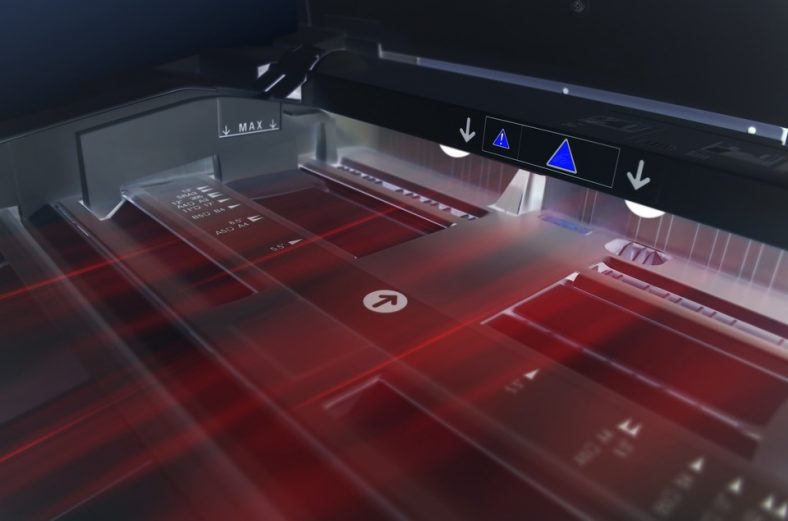Sublimation turns a solid into a gas without passing through the liquid stage. In other words, it’s a way to skip the melting step and go right to vaporization. And that’s why it’s such an excellent technique for printing images and designs onto surfaces like fabric, metal, and glass. But what happens when your sublimation prints won’t seem to stick? Why is my sublimation not transferring? We will discuss below all that entails sublimation and how you can fix it if your prints aren’t transferring.
Why is my sublimation not transferring?
As we have said above, sublimation turns a solid into a gas without first passing through the liquid stage. For this to happen, you need three things: heat, pressure, and the right kind of substrate.
The heat helps to break down the solid molecules so they can turn into gas, while pressure keeps those molecules from turning back into a solid before they have a chance to adhere to the substrate. And finally, the substrate must be made of a material that will allow those molecules to penetrate its surface.

There are a few reasons why your sublimation prints might not be transferred correctly. If any of the three elements we mentioned above are not present, or if they’re not working correctly, then the sublimation process will be disrupted, and your prints will not turn out as expected. Here are some specific reasons why your sublimation might not be working:
1. Not enough heat: If the temperature is not high enough, the solid molecules will not have enough energy to break down and turn into gas. As a result, they will not be able to adhere to the substrate.
Solution – Ensure your heat press is set to the correct temperature for the material you are trying to sublimate. You can find this information in the instructions with your heat-press or look it up online.
2. Not enough pressure: If there is not enough pressure, the molecules will turn into gas, but they will not be able to penetrate the surface of the substrate. They will float on top and eventually evaporate.
Solution – Increase the pressure. If you are using a heat press, ensure that the top plate is calibrated correctly and exerts the correct amount of pressure. If you are using an iron, make sure you apply enough pressure. You can also try using a heavier object on top of your work to increase the pressure.
3. Wrong kind of substrate: If you’re using a substrate that is not porous enough, the molecules will not penetrate its surface, and they will not be able to adhere properly.
Solution – Make sure you use a substrate meant for sublimation. 100% polyester works best, but materials like 50/50 cotton polyester blends or poly-coated items will also work.
4. Improperly prepared substrate: If you’re using an inadequately prepared substrate, the molecules will not be able to adhere properly. For example, when using a metal substrate, you must ensure that it is properly cleaned and degreased before you begin the sublimation process.
Solution – Make sure you’re using an adequately prepared substrate.
5. Incorrect transfer time: If you leave the print on the substrate for too long, the molecules will have a chance to cool down and solidify again. On the other hand, if you remove the print from the substrate too soon, it will not have had enough time to adhere properly.
Solution – Follow the recommended time for your particular substrate.
6. Incorrect transfer temperature: If the temperature is too low, the molecules will not have enough energy to break down and turn into gas. On the other hand, if the temperature is too high, the molecules will break down too quickly, and they will not have enough time to adhere properly to the substrate.
Solution – The correct transfer temperature for sublimation is between 200 and 230 degrees Celsius. You can check the temperature of your heat press with an infrared thermometer.
7. Poor quality printing: If your prints are of poor quality, the molecules will not be able to adhere correctly to the substrate. Poor quality prints are often the result of using an inferior printing method or low-quality sublimation inks.
Solution – Use a high-quality printer and inks: A high-quality printer and sublimation inks is the best way to ensure that your prints are of the highest quality. If you’re using an inkjet printer, make sure you use sublimation-specific ink. These inks are designed to produce vibrant prints that will adequately adhere to the substrate.
8. Improperly cured ink: If your inks are not properly cured, the molecules will not be able to adhere correctly to the substrate. Inks must be cured using a UV light or heat press to set correctly.
Solution – Run the garment through a heat press at 350 degrees Fahrenheit for 3-5 minutes. This will help to reactivate the inks and allow them to adhere properly to the fabric.
Why is my sublimation not transferring to my shirt?
The most common reason for unsuccessful sublimation transfers is the type of fabric you’re using. Sublimation only works on polyester fabrics – if you’re trying to transfer your design onto a cotton shirt, it will not work. Make sure you’re using 100% polyester fabric before you try to sublimate onto it.
Another common reason for unsuccessful transfers is the polyester content of your material. For sublimation to work, the fabric must be at least 50% polyester. If it’s less than that, your design will not transfer correctly.
Why is my sublimation not transferring to the mug?
Mugs are one of the most popular items to sublimate, but sometimes they can be tricky. If your sublimation transfer is not adhering to the mug, there are a few possible solutions. Mug presses typically require a higher temperature than other items, so ensure your press is set to the correct temperature.
If your mug press does not have adjustable settings, you can try preheating the mug itself in the oven for a few minutes before pressing. Another potential issue is the coating on the mug. Some mugs have a protective coating that needs to be removed before sublimation will work.
Why is my sublimation not transferring to tumbler?

There could be a few reasons your sublimation transfer is not adhering to your tumbler. First, check to ensure that your tumbler is made of a polymer-coated metal. Ensure your tumbler is clean and free of grease or oils. If there are any fingerprints or other marks on the surface of the tumbler, the sublimation transfer will not adhere properly.
Why is my sublimation not transferring to the phone case?
The simple answer is that the phone case material is not conducive to sublimation. This can be for several reasons, but the most likely reason is that the phone case is made of a material that does not allow for sublimation. This includes materials such as plastic, silicone, or rubber.
Conclusion
There are several reasons why your sublimation transfer may not be adhering to the substrate. The most common reason is that the substrate is not made of a polymer-coated metal. Another common reason is that the substrate is not clean and free of any grease or oils. Finally, your heat press’s temperature and pressure settings may not be set correctly. If you are having trouble with your sublimation transfer, check all these potential issues.