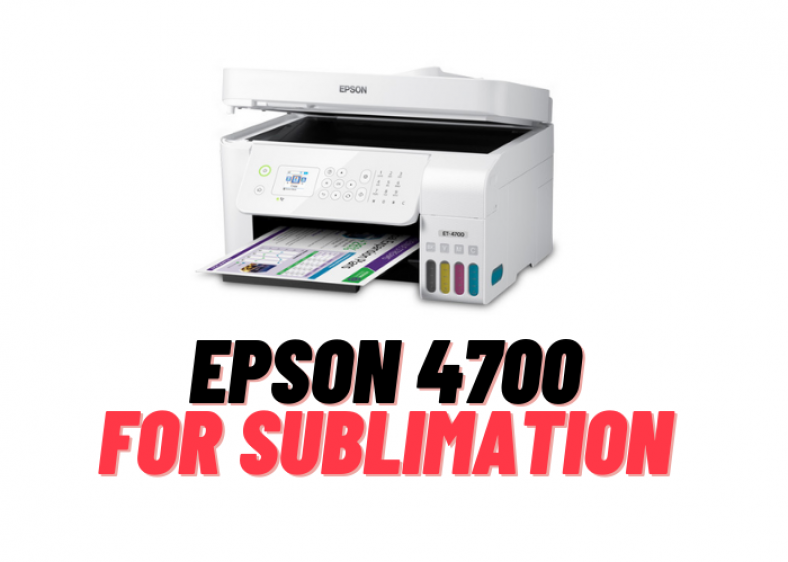Sublimation printing is a perfect way to express your style and creativity and also get paid for the tasks. It is one of the fastest-growing hobbies that you can turn into a business model everywhere. If sublimation is your thing, then you will want to consider the Epson Ecotank 4700 for your sublimation printing tasks. It is a reliable and affordable printer that is easily and uniquely configured for sublimation printing. Let’s dive deeper into the Epson ET 4700 for sublimation printing.
Epson 4700 for sublimation:
The Epson Ecotank-4700 is a printer model that is focused on professional tasks, which is reflected from the first glance. This model has dimensions of 375 x 347 x 237 mm and weighs 5 kg making it a vigorous printer. This Epson printer for sublimation is available in black and highlights on the front side where a 3.7-inch LCD screen occupies the center stage to access all the information needed about printing and the possible errors that can occur during the processes.
The loading of the cartridges is done at the front, which is something you will find is friendly and comfortable. However, the loading of the papers is at the back which might not be the best option compared to other models. Overall, the Epson 4700 is a beautiful, sleek, and, elegant printer that gives you a professional image in your office and one worth considering for sublimation printing.
Features:
Why is the Epson 4700 good for sublimation?
The Epson 4700 is affordable, reliable, and easy to configure for sublimation printing. Unlike the conventional printers, this model does not use ink cartridges, but a refillable ink tank. This makes it ideal for sublimation printing. The best printer for sublimation printing offers crisp and clear images every time. It works perfectly with sublimation papers including envelopes, banners, glossy photo papers, vinyl ceramic and more. The Epson 4700 is not an exception and works well making it ideal for sublimation.
How to convert Epson 4700 to sublimation:
For a brand new Epson 4700 printer, it is easy to convert to sublimation. Since this is a new printer, just start the printer for the first time with your sublimation ink. Inject your sublimation ink directly into the tank with the syringes provided.
For a used printer, below are the steps to follow:
• First, confirm that your printhead is working perfectly. Do not convert a printer that is not working or rather printing correctly.
• Unplug the printer and remove the paper trays
• Flipp the printer over and open the tanks to drain out all the ink.
• Repeat the process until all the ink has been drained
• Inject your sublimation ink suing syringes
• Turn on the printer and run a power cleaning.
• Your printer is now ready for sublimation printing.
Epson 4700 vs 4800 for Sublimation:
The Epson Ecotank-4800 is typically the updated version of the Ecotank-4700. Both printers are very similar and identical, but the Epson 4800 has higher page yields. It also prints nicer-looking photos. However, none of these can print double-sided sheets automatically.
Conclusion:
The Epson ET 4700 is a great printer choice for sublimation printing. With great features, it delivers great results. However, the Epson 4800 is superior. Thanks for reading!