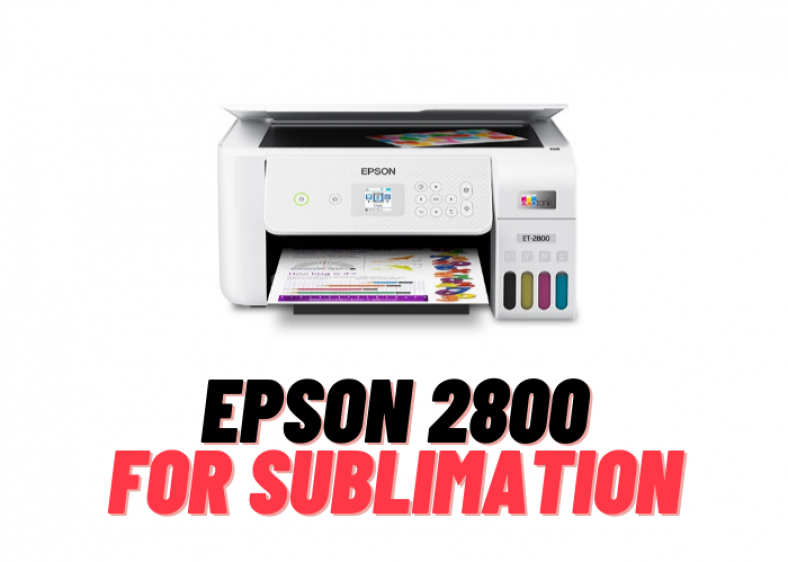Sublimation printing is the process of printing that involves printing onto a special kind of paper and then transferring the image onto another material. The ink is then heated to transfer the print into the fabric. Epson ET 2800 all in one printer is an Eco Tank printer that works great for doing sublimation. However, you will need to use sublimation spray for cotton cloth.
Epson 2800 for sublimation:
Epson 2800 printer is fast, easy to use, and reliable. The printer may require an Epson Smart Panel App download. The ET 2800 is an innovative cartridge-free solution that uses easy-to-fill ink tanks. You will worthless about running out of ink and saving some coins on ink replacement. It is ideal for use at home. For use as a sublimation printer, use sublimation ink only. This printer is designed for reliability, and you do not have to worry about a warranty; you get a two-year warranty with registration.
Features:
• Genuine Epson print quality suitable for various thicknesses of paper, including card stock
• High-resolution flat-based scanner which works well for the price of the printer
• Convenient color display and efficient use of ink: Epson EcoTank 2800 delivers the best and highest quality printing experience.
• Touch screen support
• Modern connectivity: The printer features wireless and hands-free, voice-activated printing enabling you to print easily.
• Cartridge free Super tank printer, which is easy to set up and refill
• Impressive print quality: It uses a unique Micro piezo heat-free technology to produce sharp text and impressive colored photos and graphics
Why the Epsom 2800 is suitable for sublimation?
Epson sublimation printers are fantastic mainly because they have ink compartments to fill instead of ink cartridges: The ink tanks are high capacity, and you will not need to fill them up often. You can find the Epson printers easily in online shops, and they cost much less than a sublimation printer.
With an Epson ET-2800 is good for beginners, it is easy to set up by following the guidelines step by step. In addition, there is zero cartridge waste. Saves time. It takes only 30 minutes to convert the Epson 2800 printer into a sublimation printer. The print quality is excellent, and you will get tons of printing from it as long as you follow instructions.
How to convert Epson 2800 to sublimation:
Converting Epson ET 2800 to sublimation is easy. Ensure you have the supplies for sublimation, such as the sublimation paper, heat press, heat-safe gloves, heat resistant tape, and a butcher paper.
- Unpackage the printer by following the instructions in your printer and removing packaging materials.
- Set up the printer: Power on the printer and follow the directions to set up the printer. At the step where you are instructed to fill the ink tank, pause and move to the next step
- Open the ink compartment door. You should see a door that opens to reveal each color tank.
- Add sublimation ink when the printer set up calls for installing the ink; ensure you replace the included pigment bottles with Hippo sublimation ink bottles.
- Repeat the process n step 4 for the remaining ink colors
- The printer might ask you to run a test and follow the direction to set up quality and alignment.
Epson 2800 Vs 4800 for sublimation:
Epson 2800 and Epson 4800 have many similarities. Both of them are wireless all in one printer with super tanks. Both Epson EcoTank 2800 and Epson 4800 have external storage support and can be connected via Bluetooth and USB input to the computer.
When it comes to Operating system compatibility, Both Epson 2800 and 4800 are fully compatible with Windows operating system, Mac operating system, and Chrome operating system.
What sets Epson 2800 apart from Epson 4800?
• Epson 4800 has a document feeder that is convenient when scanning many documents. As a result, you do not need to scan pages individually.
• Epson 2800 cannot be connected via Ethernet cable, but the Epson 4800 has an Ethernet port if you want to plug the printer directly into your router for internet connectivity.
• Photo printing quality: Epson 4800 has 8.0 photo printing quality while Epson 2800 has 7.5 printing quality
Conclusion:
Sublimation is an easy way of personalizing special items from mugs to t-shirts. It is easy to convert an Epson ET 2800 printer into a sublimation printer to personalize anything you want. Why convert your Epson ET 2800 into a dye-sub printer when sublimation printers are on the market? It is an easy, cost-effective way of getting the desired results.