If you are experiencing issues with your sublimation printer, it is possible that the colors are not printing correctly. There are a few reasons why this could be the case, and it is important to diagnose the issue in order to fix it. Here are some tips for troubleshooting your sublimation printer:
Why is my sublimation printer not printing the right colors?
Sometimes, your sublimation printer prints the wrong shades. It is a common issue that you can quickly solve. Here are some of the reasons why your sublimation printer will not print the right colors include:
• Selecting the wrong paper setting that doesn’t match the loaded paper type.
• The black or grayscale setting is selected on the printer software.
• The print head nozzles may be clogged, preventing the smooth flow of ink.
• Low levels of ink, meaning there is no ink flow to give desired colors. Also, make sure they are filled with the right colors.
• Not giving your printed work enough time for the ink to dry and settle. Avoid stacking the printouts to allow them to dry fast without interfering with the color.
• Expecting the printed colors to match what you see on the screen. Though it may look close to the original color with the help of the color management settings, it can never be precise.
• Failure to use original sublimation printer ink
• Always run a test to ensure all nozzles are working before you print. Fix any of theta is not working.
Why is my sublimation printer not printing black?
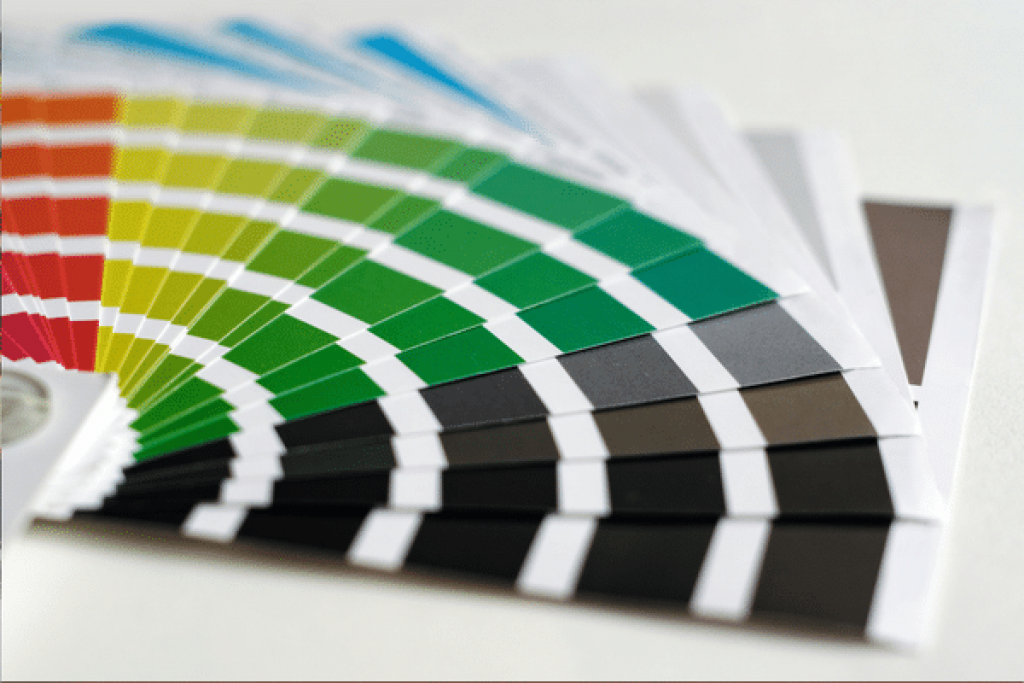
Several reasons may cause your sublimation printer not to print black. They include blocked ink nozzles, low ink levels, and old cartridges. If you experience this problem, here is how to solve it:
• Check the Black? Grayscale setting and make sure it’s selected in the printer software.
• Check if the nozzles are working properly. You can do this by running a nozzle check on the black ink nozzle and cleaning it if it’s clogged.
• Refill the black nozzle if the ink level is low.
• Replace the ink cartridges if they are too old.
Why is my sublimation printer not printing green?
Your sublimation printouts may not print green. Make sure the printer’s settings match the paper you load. Here are a few things you should do:
• Check the paper type setting and ensure it matches the type of paper you are using.
• Unselect the black/grayscale setting
• Check your green ink nozzle and clean it if it’s clogged
• Refill the ink with the right color
• Allow the color to set in before you decide your sublimation printer is not printing green
• Use genuine ink from your printer’s manufacturer and the recommended papers.
• Flush your ink tubes and replace all cartridges with new ones if no other option seems to work.
Why is my sublimation printer not printing red?
A sublimation printer may not print red due to several reasons.
This includes the wrong match of the paper type setting and the paper loaded. A blocked nozzle and selected black/grayscale setting may also prevent your printer from printing red.
Here are a few things you should do. Here are ways to solve the issue:
• Check ink levels and refill if the levels are visually low
• Confirm that your tank is filled with red color
• Use the right paper settings
• Do not select black or grayscale setting
• Allow your printed papers to dry properly
• Clean the ink nozzles if they are clogged with old ink to allow red ink to flow smoothly
Why is my sublimation printer not printing grey?
If your sublimation printer is not printing, the main problem may be unselected black/grayscale. Here are a few suggestions that may help:
• Check the printer’s settings before you print. Select grayscale, and it will paste in green and white. Adjust to default settings to print grey instead of black.
• Check ink levels and fill the tanks if necessary.
• Use the correct paper settings for your type of paper.
• Clean the black ink nozzle is clogged
Why is my sublimation printer not printing yellow?

Your sublimation printer may not print yellow if it runs out of ink or the nozzles are clogged. Here are a few things you can do to troubleshoot your printer:
• Unselect them grayscale or black/grayscale settings
• Check the yellow ink level in the toner and refill it if it’s low
• Inspect the print head nozzles; they may be clogged
• Check if you are using the right paper type
• Make sure your ink is the recommended quality
Why is my sublimation printer not printing blue?
If you have been using your sublimation printer and then suddenly it does not print blue, you need to check ink levels. You should also make sure the nozzles are not blocked. Here are a few more things you should do to make your sublimation printer pint blue:
• Go to settings and make sure the black/grayscale is not selected.
• Make sure you are using the right papers
• Check the blue ink level and refill if it’s too little
• Check ink nozzles; they may be clogged due to dry ink
Why is my printer printing green instead of blue?
If your prints appear blue instead of green, something is amiss. The main cause of this problem is the failure of the blue ink toner failure to dispense ink. Here are some steps that you should take:
• Check blue ink levels and refill if it’s too little
• Clean the nozzles if they are blocked
• Also, match the paper settings with the right type of papers
Why is my sublimation printer printing pink instead of blue? Explain and solution
If your sublimation printer is printing pink instead of blue, there is a high probability that the blue ink cartridge has run out of ink. Here is how to solve this problem:
• Refill your blue ink cartridge
• Check if the nozzles are clogged and clean them
Why does my red sublimation look orange?
The main reason your red sublimation looks orange may be the oversaturation of the color. Check settings and reduce saturation levels to correct the problem.Also, ensure your red ink cartridge has sufficient ink.
Nothing is disappointing like prints that come out in the wrong color. Take time to double-check settings as recommended by your printer’s manufacturer. Above all, use the general tips above to rectify the problem.




