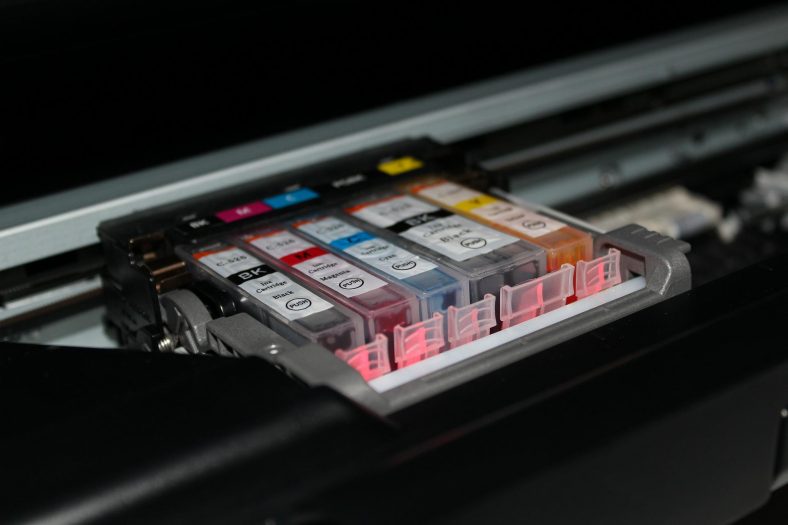dye Sublimation printers are thermal printers that use heat to transfer dye onto a substrate, usually paper. The term is most often used about printers that use this technology to produce full-color images, but it can also be used for monochrome printing. These printers are becoming increasingly popular due to their ability to produce high-quality prints with vibrant colors. However, like any printer, sublimation printers can suffer from clogged printheads. This can happen for various reasons, such as using the wrong type of paper or ink or not performing proper maintenance on the printer.
How to fix a clogged printhead for Epson sublimation printers?
If your sublimation printer isn’t working right, it might be clogged. This can happen for many different reasons, like using the wrong kind of paper or ink. Luckily, there are a few things you can try to fix it.
First, make sure you’re using the right kind of paper. Sublimation paper is different from regular paper, and using the wrong kind can cause clogs. Second, check your ink. Make sure it’s fresh and of the right type for your printer. Third, try running some cleaning solution through your printer to clear any build-up causing the clog.
If none of these things work, you may need to replace your printhead. This is a more severe problem, but it’s usually fixable. You can buy a new printhead online or at a store that sells sublimation printers.
5 Maintenance Tips for Sublimation Printers:
If you want your sublimation printer to have a long and fruitful life, you need to take care of it. Proper maintenance will keep your machine running smoothly and prevent issues like clogged printheads. Here are five tips to help you keep your sublimation printer in top shape:
1. Use the correct type of paper:
When it comes to sublimation printing, not all papers are created equal. You need to use a paper that is specifically designed for sublimation printing. Using the wrong type of paper can cause clogs and other issues. The paper should also be compatible with your printer. Be sure to check the printer’s specifications before purchasing paper.
2. Keep the printer clean:
A dirty printer is more likely to experience clogs and other issues. Be sure to clean the printer regularly, both inside and out. The inside of the printer should be cleaned with a soft, dry cloth. The outside of the printer can be cleaned with a damp cloth. Avoid using harsh cleaning chemicals, as these can damage the printer.
3. Use the correct ink:
You need to use the correct ink for sublimation printing as with paper. Be sure to purchase ink that is specifically designed for your printer. Using the wrong ink can damage the printer and cause clogs. In addition, be sure to use fresh ink. The ink that has been sitting around for a while is more likely to clog the printhead.
4. Perform regular maintenance:
In addition to cleaning the printer, you should also perform regular maintenance. This includes checking for clogs, replacing ink cartridges, and calibrating the printer. Regular maintenance will help keep your printer in top condition and prevent issues like clogged printheads.
5. Store the printer properly:
When you’re not using the printer, store it properly. The printer should be stored in a cool, dry place. Avoid storing the printer near sources of heat or moisture, as this can damage the machine. In addition, be sure to cover the printer when it’s not in use. This will protect the machine from dust and other particles that can cause clogs.
How to take care of your sublimation printer:

To keep your sublimation printer in good working condition, performing some essential maintenance regularly is essential. Below are five maintenance tips to keep in mind:
1. Clean the printhead regularly – do this by running a cleaning solution through the printer according to the manufacturer’s instructions.
2. Use fresh ink – sublimation inks have a shorter shelf life than other types of inks, so it is essential to use fresh ink in your printer.
3. Store ink cartridges properly – sublimation ink cartridges should be stored in a cool, dark place to prolong their shelf life.
4. Keep the printer clean – wipe down the outside of the printer regularly with a damp cloth to remove any dust or debris.
5. Perform regular maintenance checks – according to the manufacturer’s instructions, perform regular maintenance checks on your sublimation printer to ensure that it is in good working condition.
Conclusion:
Sublimation printers are a great way to create high-quality prints. However, to keep your printer in good working condition, it is essential to perform some basic maintenance regularly. Following the tips above will help you keep your sublimation printer in top shape and prevent issues like clogged printheads.