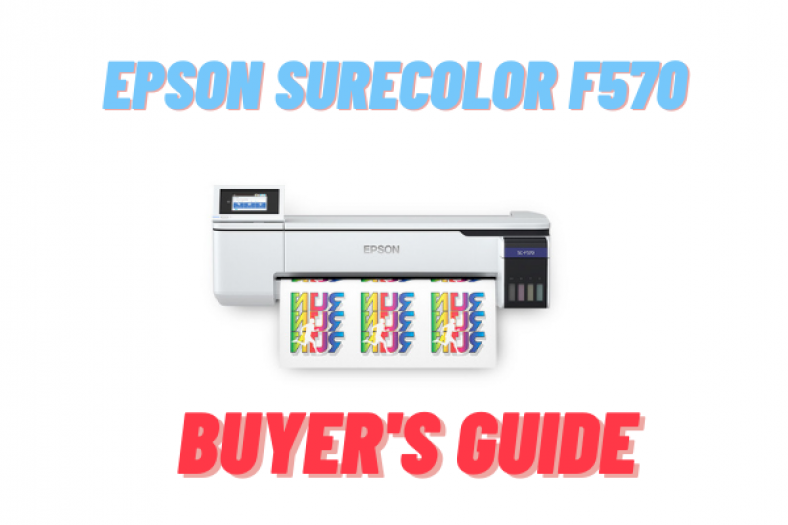If you are looking for a relatively large format printer with efficient dye-sublimation printing, we have got one for you. You will have a wide format printer for your office or home to get a superior quality print with a lower page per cost and fast printing speed. We present an Epson SureColor F570 Dye-sublimation printer with all the features you need at work or home.
Epson SureColor F570 Review:
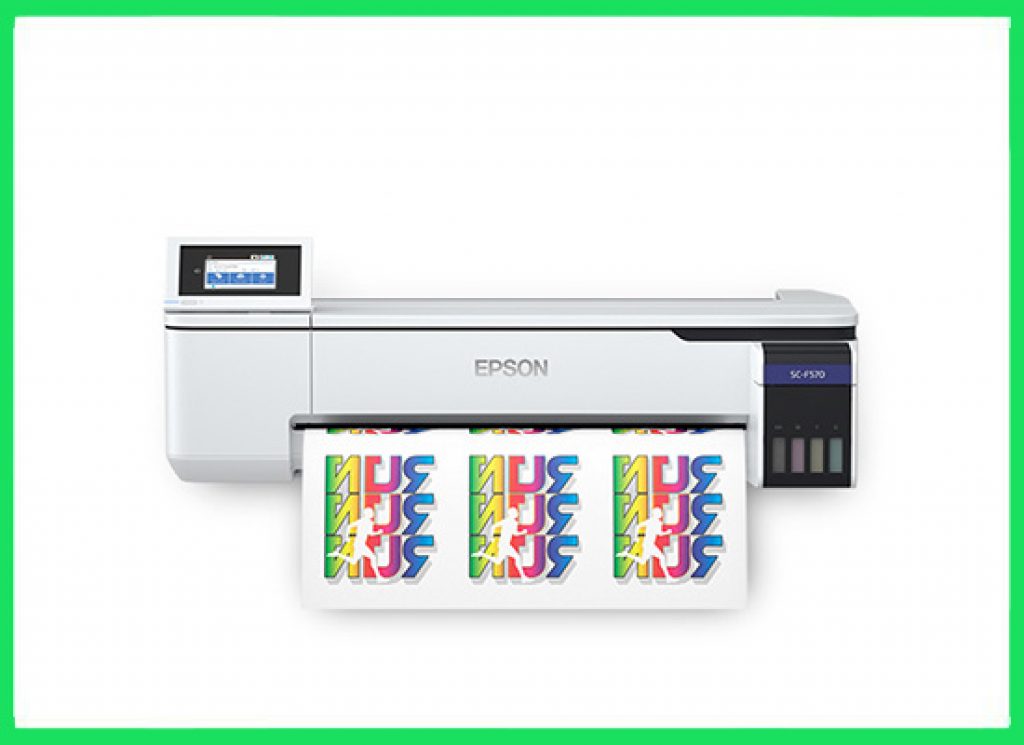
Epson F570 is another featured printer of Epson equipped with all the latest technology required to provide premium quality print. You can use it at home for your kids to print images for their homework on a regular basis. Moreover, it is the best for office use because of its size and large working capacity. Furthermore, you can print for mugs, banners, t-shirts sublimation, and much more as it offers a large printing size.
The wide format Epson Surecolor F570 sublimation printer features PrecisionCore MicroTFP printhead technology to provide you outstanding print quality. The print quality comes with super quality paper from Epson and money-saving Epson ink.
You will get bright, brilliant, and clear images coming from a top-notch desktop printer. Its versatile nature supports Windows, Mac, smartphones, USB, Ethernet, or you can print through WiFi or Bluetooth. The mess-free filling will help you eliminate annoying ink cartridges, which cost much money besides making efforts to replace and refill.
This is one of the best t-shirts sublimation printers The printer has the ability to tackle a variety of print jobs with amazing images on both soft and rigid materials. Overall, you will be getting a reliable performance printer for your work.
Key Features:
Summary:
Are you tired of filling ink cartridges or replacing old cartridges with new ones every week? If yes, then it’s time to change and get yourself with sublimation ink for dye-sublimation printing.
Everything changes, and you have to change with them that makes you more comfortable. Get yourself an efficient desktop printer, and we call it the wide format Epson F570 sublimation printer.
First, you will get rid of cartridges, and then you will be saving a lot of money at the end of every week because of the lower per-page cost. Moreover, if you are in a business where you need to print wide size pages or pages from small to the large size of various sizes.
Epson SC F570 is equipped with a built-in cutter that will provide you print of customizable size. Furthermore, its compact size fits perfectly in your room or office besides warming up the place with ergonomic and attractive shape.
What to Look into Epson F570 Printer before Buying?
Epson’s Printers are relatively different from other traditional printers. That’s why it is important to get knowledge of what to look into before buying an Epson SC F570 before buying.
There will be many benefits you will get from the printer, and at the same time, you would have to deal with a few things as well. So, we have made a list for your convenience. Go through the list and consider everything before buying one.
1. Buying Cost:
You have to deal with more money as these printers are relatively expensive. There is a satisfying logic behind high prices. The reason is it will save more money in the future by consuming less ink and providing lower per-page costs. Otherwise, you can buy a cheap printer which will cost more money after you have bought it. So, it works differently, but in the end, you will be satisfied with the money you spent the first time. But if you need a small and cheap sublimation printer cheack the Epson Surecolor F170.
2. Epson’s Ink and Page:
You have to stick to Epson’s pages and ink all the way to print. It does not mean other pages and ink are not compatible. The reason is the company’s own produced ink and page are of superior quality, and when fits in an Epson printer, it provides super quality prints. Moreover, the printer will work smoothly with its own page and ink. Otherwise, you may face few problems with the working.
3. Printing Speed:
The printing speed of the large format Epson F570 printer is comparatively slower. So, if you are in business to print at high speed, you should think again. It’s not mean you should go for this printer, but everything comes with some cost, and its super professional printing quality comes with a slightly slower speed. Still, its speed is acceptable for many quick projects, but if your entire focus is on speed, then it’s not for you.
4. Maintenance:
You will need to run regular maintenance for the ink to prevent drying. It does not come in handy as the maintenance process is automatic; all you have to do is press a few buttons. Still, unlike other regular printers, the ink will not dry, and performance will not be affected in any case even after prolonged use.
5. Suitability:
The printer does work for office use, but it’s more suitable for home use. The reason is comparatively lower speed, but if you have nothing to do with the speed, you can use it for office as well. Otherwise, we recommend it for home use because of the superb quality that comes with the cost of slightly lower speed.
Epson F570 VS Sawgrass JV628:
Like Epson sc F570, Sawgrass JV628 is another wide format sublimation printer that competes with it, but Epson F570 dominates in many features as given below:
- Sawgrass JV628 is only compatible with Windows operating systems, but Epson F570 is compatible with both Windows and Mac.
- Both printers provide a maximum of 24 inches print, but Epson Surecolor F570 offers a professional-quality print with less cost.
- Sawgrass JV628 does not come with three rolls of DS Transfer Multi-Use paper, but F570 Epson does.
- Buyers find it hard to use Sawgrass JV628 because there is no guide in the box, but the Epson sublimation printer F570 contains a complete guide.
- You have to buy AC power cable separately for Sawgrass JV628 but not for Epson Surecolor F570.
- The image quality printed by Sawgrass JV628 is 1400 x1400 dpi, but on the other hand, it is 2400 x 1200 dpi printed by Epson F570.
- There is nothing mentioned if Sawgrass JV628 is RoHS compliant or not, but Epson F570 is RoHS compliant for sure.
FAQ:
Does the Epson F570 printer automatically self-clean, or it has a removable dump tank?
Epson surecolor F570 does not automatically clean itself, and you may need to make a few commands to clean it manually. Yes, it does have a removable dump tank known as a maintenance kit.
Is The Epson surecolor F570 compatible with iMac and Windows latest version?
The printer is compatible with all the latest software and operating systems, including Mac, Windows, and software. Moreover, you can make flexible connections as well through WIFI, Bluetooth, Ethernet, and USB. You can print from distances on your bed or an office chair without any hassle.
Which size pages does the Epson F570 printer print?
Epson sc F570 is equipped with a built-in cutter for your convenience to print pages of different sizes. It can print a maximum of 24 inches of page. Moreover, you can select any print size, and it will print accordingly. You are one click away from printing anything of your own desired size.
Is The Wide Format Epson sc F570 worth buying?
If you want to get rid of ink cartridge printers, which cost too much money and take effort to fill every week, then it is worth buying. Because it will avoid all those annoying situations besides saving money by consuming less ink. Moreover, setting an EcoFit ink bottle is a child’s play and does not need any technical knowledge.
Conclusion:
There is a lot of convenience with the large format Epson Surecolor F570 sublimation printer for efficient dye-sublimation printing. There is much to do at work besides filling ink cartridges every week. So, decide wisely and choose the one which makes you comfortable at work and home with printing. Printing quality is the supreme priority when it comes to printing, and it provides professional printing gently.