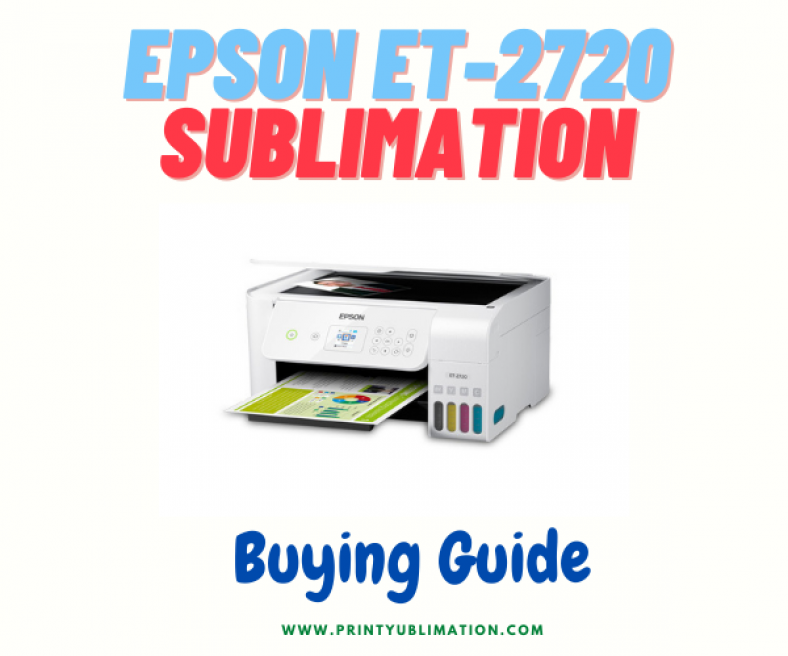If you are tired of replacing the ink cartridges that cost too much money and need replacement after a few days. You must be looking for a better solution to save ink cost and get rid of replacement ink as well.
We have reviewed the best replacement for cartridge ink printers, which is the Epson EcoTank ET-2720 printer. It is equipped with EcoFit ink bottles, which save 90% more ink than a regular cartridge ink printer.
Epson ET-2720 Printer for Sublimation Review:

Epson ET 2720 provides effective dye-sublimation printing besides saving a lot of ink and printing more pages than a regular printer. You can print flags, canvas, sportswear, frames, and household items using a dye-sublimation printing system. Unlike other printing, dye-sublimation printing does not fade and produces a smooth finish with a soft texture.
Epson ET-2720 is the best sublimation printer for beginners. it’s features easy-to-fill ink tanks that do not waste and consume a lot of ink like ink cartridges. Moreover, it saves 90% money as they are not costly.
The printer comes with a 2-year free ink( but not for sublimation), which is quite satisfying. It prints relatively more pages than a traditional printer. Its one ink bottle is equivalent to 80 ink cartridges, which means less waste. Keep in mind, the printer comes with Epson ink and requires sublimation ink replacement for dye-sublimation printing.
You can print from laptops, smartphones, tablets, and PC through WiFi or Bluetooth. Its compact design makes it easy to store anywhere in the house or office. It works smoothly without making any noise, which could disturb the working environment.
Features:
How to Convert the Epson ET-2720 to a Dye-Sublimation Printer:
If you have a brand-new Epson ET2720 that comes with Epson ink and need to convert to a dye-sublimation printer, it is quite easy. All you have to do is remove the already equipped ink and replace it with sublimation ink bottles.
In case you have already been using Epson ink and need to convert now, there is a slight change in the process. You have to remove already filled ink from the EcoTank with nozzles. After completely removing the ink, we suggest cleaning the tank with water. After cleaning, insert the sublimation ink, and it is ready to use for dye-sublimation printing.
Summary:
Do you know that printer’s owners make more money selling ink instead of printers themselves? That’s why their printers are relatively economical, but with regular changing ink cartridges, their cost increases and continues to increase till your printer breaks.
Epson has taken an outstanding step to replace that money costing printers with their own printers that might be relatively expensive but cost 90% less ink, which means you will save 90% more money. Besides saving money, you will get all those latest innovative features.
You can operate the Epson Ecotank ET-2720 from a distance from your smartphones and computers using Bluetooth or WiFi. Its compact design covers less space, which makes it easy to store. The printing quality is much better, and print colors do not fade away.
One of the most important features, its ink does not dry at all no matter how long you keep it at rest. Overall, Epson 2720 printer is worth buying specialty for dye-sublimation printing you need just to replace the Epson ink with your preferred sublimation ink.
What to Consider Before Buying Epson ET 2720 Printer?
Before buying an Epson ET 2720 Printer, there are many factors to consider. These considerations will make your buying experience better. In the end, you will be satisfied with the product and have an enjoyable user experience. This printer is not like a regular cartridge ink printer. That’s why there are few things to give a thorough look at before buying.
Price:
We have already mentioned above that the printer’s owners make money not by selling printers but by selling ink cartridges. With this printer, it is totally the opposite as it does not cost that much ink and saves a lot of money. So, these printers are relatively more costly than a traditional printer because of ink-saving features and outstanding performance. Overall, it means it’s more like a one-time investment which will save more money in the future.
Printing Needs:
You should know your printing needs if you work in an office or need it for home purposes. For home use, you don’t have to print that many pages as compared to work use. Moreover, if you are a professional who wants to print flags, canvas, and other banners using dye-sublimation printing, you should go for Epson 2720. Otherwise, it is also suitable for home use as it costs less ink and provides quality print.
Ink Used:
Epson EcoTank 2720 comes with equipped Epson ink, which is not able to produce sublimation printing. For dye-sublimation printing, you have to replace the already filled ink with sublimation ink. The conversion is super easy, and the process is discussed where you need to remove already filled and insert sublimation ink.
Work or Room Space:
Thanks to its compact design, which is attractive in look and smaller in size, making it easy to store. You have to consider your workspace or, if you want it for home use, then room space. There are printers that need much space to place, but its compact design makes it easy to store anywhere in the house or work.
Maintenance:
A regular printer needs a lot of maintenance after a regular interval to keep it working smoothly. Otherwise, their performance affects badly, and durability reduces as well. So, you have to consider the maintenance factor. If you don’t want any complications, consider buying Epson ET 2720 as its maintenance is automatic and processed after turning on. Moreover, changing ink bottles is simple and comfortable, unlike ink cartridges.
Per Page Cost:
The printers are all about costing money while printing every page because of the electricity and ink. Buying a printer is easy but using it for years while printing huge stock of pages every day is hard. So, the printer must cost less money per age. The Ecotank 2720 is well-known for this feature. Because of low-cost ink, free ink for two years, and making less waste, it could be a perfect printer when it comes to per-page cost.
Faqs:
Can I use the Epson ET-2720 printer for sublimation printing?
Yes you can use The Epson 2720 for sublimation printing business: T-shirt printing, mugs and socks..etc, but you need to replace the Epson ink with sublimation ink.
Which printer is best in Epson?
Epson has put efforts into making the best printers by offering many advantages to the users. One of their focuses was to save a lot of money while using printers.
All of the Epson printers are best in their own way, but when it comes to the quality printers using dye-sublimation printing, The maybe The Epson ET-15000 or ET-2720 is the best printers you will ever have.
Besides providing quality print, it saves more money by consuming less ink and provides protection by two years of warranty.
Does Epson make good printers?
Epson prints premium quality prints using its own Epson ink and Epson pages. Its print colors never fade like other printers’ prints. Moreover, when it comes to print pictures, it offers outstanding print quality.
Which is better, Epson or Canon printer?
If you want to save money by printing low-cost print per page with super quality, consider Epson. Otherwise, if you are looking for wide printing prints only, consider the Canon printer. Overall, Epson dominates all other printers because of its unique features and quality print with lower cost.
What is the best printer for home use 2021?
Epson Ecotank 2720 is one of the best printers perfect for home use in 2021. The main reasons are its compact design, which is easy to store in your room and warms up the place with its beautiful, attractive design. Second, its cost per page is low as home use customers cannot afford expensive prints. Third, your kids need a quality print of pictures mostly, which it will provide in a better way.
Does Epson ET 2720’s ink dry?
Epson ET-2720 is well-known for not drying its ink in the bottles. No matter how long you leave it at rest, its ink will not dry, which differs greatly from all other printers. Their inks dry, which reduces the performance and efficiency.
Buyers Reviews:
The buyers are happy that they don’t have to refill the ink cartridges, which costs money. Instead, they have to fill the EcoFit ink bottles, which are easy to insert and save a lot of ink. Moreover, they are satisfied with a lot of ink for two years and a warranty from the company. In addition, they are finding the print quality is much better than other printers at lower costs.
Some users who are new to printers find it complicated, but it comes with a guide book which facilitates throughout making it easy to use. The buyers who have bought it for home purposes are more satisfied.
Conclusion:
Buying a printer that costs less money every day and provides a better-quality print might be hard to find. But we have made it convenient for you by introducing Epson Ecotank ET-2720, who does it better.
Printers are upgraded with sublimation ink instead of using cartridge ink, which is outdated. That’s why Epson has focused on bringing sublimation ink that works efficiently, providing super quality prints.